- Enterprise Marketplace
-
-
- Introduction to policies in Enterprise Marketplace
- Operation policies
- Provisioning policies
- Tagging policies
- Pricing management
- Catalog personalization policies
- Service content models
- Onboard currencies to instance currencies
- Google Cloud Platform
- Microsoft Azure
- Alibaba Cloud
- Amazon Web Services virtual machine connectivity with a key pair
- VMware Aria Automation integration
- Alibaba Cloud integration
- Template management using the Bring Your Own Catalog Item tool
- Corporate currency configuration
- Amazon Web Services
- IBM Cloud
- SaaS marketplace integrations
- Default supported currencies
- Google Cloud Platform (GCP) pricing API
- Introduction to provider management
- Private cloud integration
- Shared Services roles
- Public cloud integrations
- Red Hat Marketplace integration
- Azure account creation for Cloud Solution Provider
- VMware catalog creation
- Currency conversion
- Azure account creation for pay as you go
- Creating Azure accounts
-
- Introduction to provider management
- Supported integration versions
- Service content models
- Generic Proxy Adapter
- IBM Cloud
- Provider connections management
- QMetry configuration
- GCP cloud connection
- Support tickets
- Globalization and localization
- Cloud connections configuration
- Dependency Track connection
- AWS cloud connection
- Tools connections configuration
- Assigning Roles using IAM
- Jira connection
- Service IDs
- Azure cloud connection
- Stack management
- Cloud connections management
- Access groups
- Landing page navigation
- SonarQube connection
- Alibaba cloud connection
- BitBucket connection
- API keys
- Consultations
- Customer tenant connection management
- Subscriptions
- White-labeling
- FAQs
- Access tags
- GitHub connection
- Requests management
- Access policies
- User invitations
- IBM cloud connection
- Quotations
- Developer console
- Landing page navigation
- Services Catalog
- IAM cloud connections
- Notification preferences
-
- ITSM provider integration
- Proxy adapter setup for on-premises ITSM
- FAQs
- Quotations
- Support tickets
- Landing page navigation
- Requests management
- Marketplace catalog
- Approval process
- Consultations
- Subscriptions
- QMetry configuration
- GCP cloud connection
- White-labeling
- Access tags
- Globalization and localization
- GitHub connection
- Cloud connections configuration
- Dependency Track connection
- AWS cloud connection
- Tools connections configuration
- Assigning Roles using IAM
- Jira connection
- Service IDs
- Azure cloud connection
- Access policies
- Stack management
- Cloud connections management
- User invitations
- IBM cloud connection
- Developer console
- Access groups
- Landing page navigation
- SonarQube connection
- Services Catalog
- Alibaba cloud connection
- BitBucket connection
- API keys
- Customer tenant connection management
- IAM cloud connections
- Notification preferences
-
- Kyndryl Terraform Engine
- Provider integration using Terraform
- Fetch templates from Git repositories with authentication
- Secure Network Extension for Terraform for protected networks
- Provisioning adapter creation
- Pre- and post-provisioning policies for Terraform
- Dynamic data fetching from external systems
- Troubleshooting Terraform integration
- Retrieving data from Provider Registry
- QMetry configuration
- GCP cloud connection
- Support tickets
- Globalization and localization
- Cloud connections configuration
- Dependency Track connection
- AWS cloud connection
- Tools connections configuration
- Assigning Roles using IAM
- Jira connection
- Service IDs
- Azure cloud connection
- Stack management
- Cloud connections management
- Access groups
- Landing page navigation
- SonarQube connection
- Alibaba cloud connection
- BitBucket connection
- API keys
- Consultations
- Customer tenant connection management
- Subscriptions
- White-labeling
- FAQs
- Access tags
- Requests management
- GitHub connection
- Access policies
- IBM cloud connection
- User invitations
- Quotations
- Developer console
- Landing page navigation
- Services Catalog
- IAM cloud connections
- Notification preferences
Retrieving data from Provider Registry
Published On
Dec 17, 2024 - 12:59 PM
Retrieving data from Provider Registry
Provides guidance about how to retrieve provider information from the Provider Registry to use to connect Enterprise Marketplace to that provider.
Complete these steps to retrieve the provider information from the Provider Registry. These steps assume that you are already on the
Add Provider
page.- Open Provider Registry and select the provider that you want to retrieve information for. Paste this name intoProvider Namefield in theAdd Provider Informationsection of theAdd Providerpage.
- Click theUse Providerbutton.
- From theHow to use this providerpane, copy the template code and paste it in theUpload Terraform Provider Configurationfield of theAdd Providerpage.
- (Optional) Copy the description and paste it in theDescriptionfield of theAdd Providerpage.
- (Optional) Copy the provider source code URL and paste it in theSource Code Repository URLfield of theAdd Providerpage.
- (Optional) Right click the icon and save it, then clickUpload Imageon theAdd Providerpage and upload the saved file.
Terraform Provider Registry
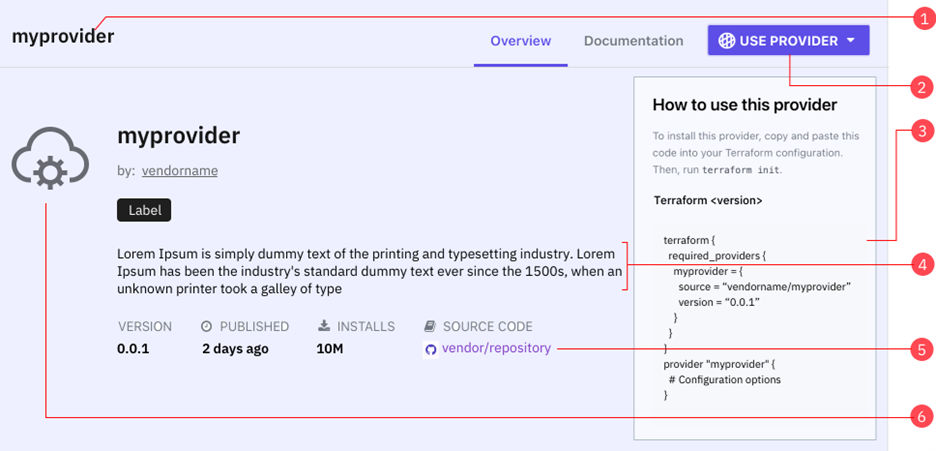
Do you have two minutes for a quick survey?
Take Survey
Copyright © 2024 Kyndryl Inc. All rights reserved